TRANSFORM YOUR TEAM'S SEASON WITH PROFESSIONALLY PLANNED SESSIONS
Use our expert plans or build your own using our library of over 700+ drills, and easy-to-use tools.
JOIN NOWI have saved sessions and have shared with team members, but they can not view any without a password, do they need to enter my password? or how do they set up their own, please help
Hi Christine,
Below I've explained the two ways you can share sessions with other coaches and players on Sportplan. I hope this clears things up for you, if it doesn't reply to this answer and we'll aim to get you sharing as soon as possible!
To share a session all you need to do is go to the click on the 'Share' button at the top of the Session Builder. If the person you are wanting to share with isn't already a part of your team on Sportplan all you need to do is click 'want to share with someone else?'
Once you have done this you will be prompted to enter the intended recipient's email address. This will then send the invited person an email inviting them to join Sportplan for free.
Once they have accepted your invitation they will then be added to your team and will now be able to see any session you have shared with them.
To share a session with lots of people it's best to publish your session.
To publish a session click on the 'Publish' button at the top of the session builder and enter a short pass code (whatever you like - 1234 is always an easy code to remember). You will now have a unique link which you can send to your players and other coaches for them to see the session you've prepared.
In order to access the published session your players will need to click on the link you have sent them, enter their name, email address and the pass code you created; so don't forget to give everyone the unique pass code!
As the creator of your session you also have the bonus feature of being able to check who has viewed your session, to do this click on the 'Publish' button again and then select 'who's viewed it?'. This will then show you if your players have viewed this session or not before training giving you complete control.
Hope this helps!
All the best,
The Sportplan Team
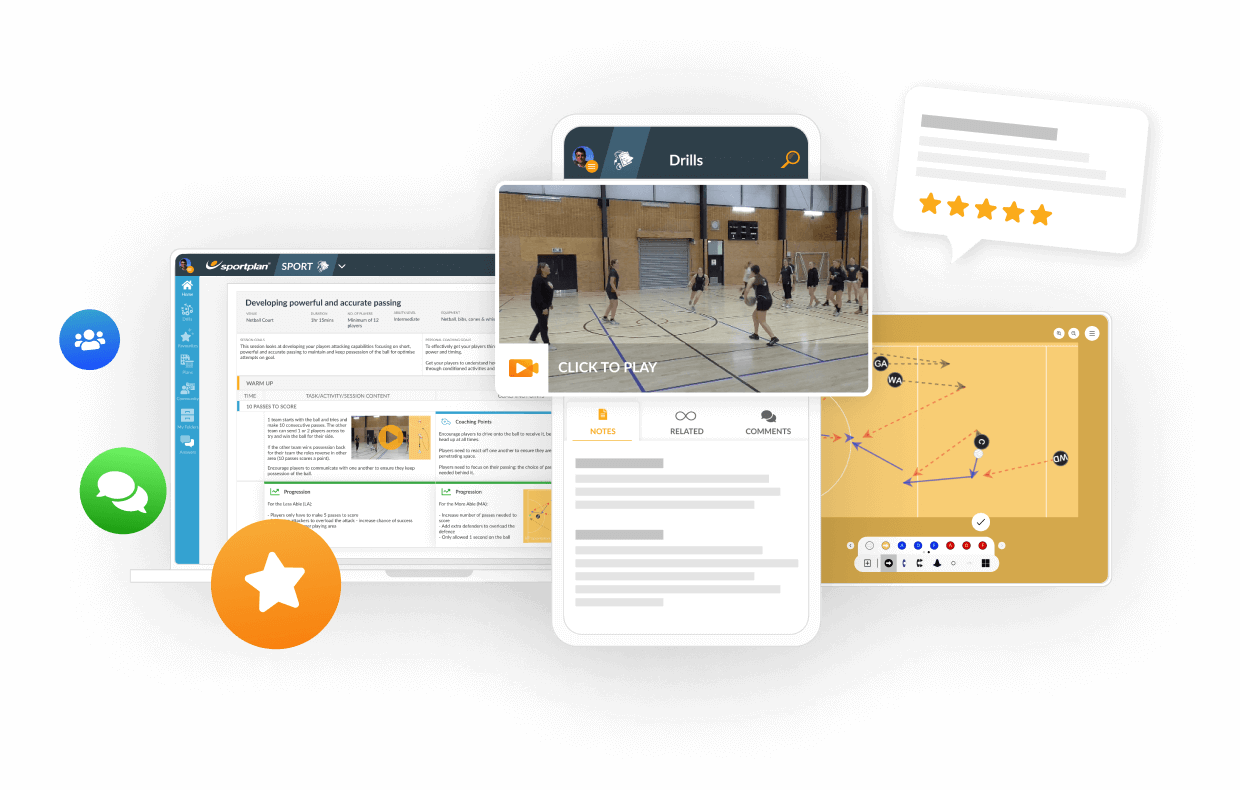
in more ways than one
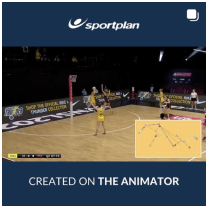



Create a resolution to develop your coaching confidence by seizing the opportunity to discover new drills, turn ideas into action and seek advice from the coaching community.

World Rugby has reportedly conceded Aaron Smith's disallowed try in the World Cup final should have stood.

"It is not only useful for staff who are experienced but a valuable tool for those subject staff who have to take teams."
Use our expert plans or build your own using our library of over 700+ drills, and easy-to-use tools.
JOIN NOW