TRANSFORM YOUR TEAM'S SEASON WITH PROFESSIONALLY PLANNED SESSIONS
Use our expert plans or build your own using our library of over 700+ drills, and easy-to-use tools.
JOIN NOWI'm trying to copy some of the sketches to put into a word document but I'm struggling. I right click but none of the options are "Copy". Has anyone managed to get around this?





Hi Jennifer,
I have just looked this up for you and your laptop should have a print screen button (PrtScn), simply click this or click CTRL and PrtScn or Windows and PrtScn depending what buttons your laptop has.
Alternatively on your iPad simply screenshot like you would do on your phone - pressing the circle home button and lock button at the same time. In images you will then be able to crop the image and email it to yourself to paste into word.
Hope this helps.
Hi Jennifer,
If you right click on a sketch, that is not animated, an option should come up to `copy image` or `save image as`. These will both allow you to paste the sketch into a word document.
Unfortunately, you cannot simply copy and paste animations. Therefore your best option would be to screenshot the drill and you will be able to paste it onto word from there.
Hope this helps.
Thank you Eleanor. How do I screen shot?
Hi Jennifer,
What type of computer do you have?
I have an Asus laptop but also ipad.
Thanks, Jennifer
Hi Jennifer,
I have just looked this up for you and your laptop should have a print screen button (PrtScn), simply click this or click CTRL and PrtScn or Windows and PrtScn depending what buttons your laptop has.
Alternatively on your iPad simply screenshot like you would do on your phone - pressing the circle home button and lock button at the same time. In images you will then be able to crop the image and email it to yourself to paste into word.
Hope this helps.
Thank you very much for your help.
Jennifer
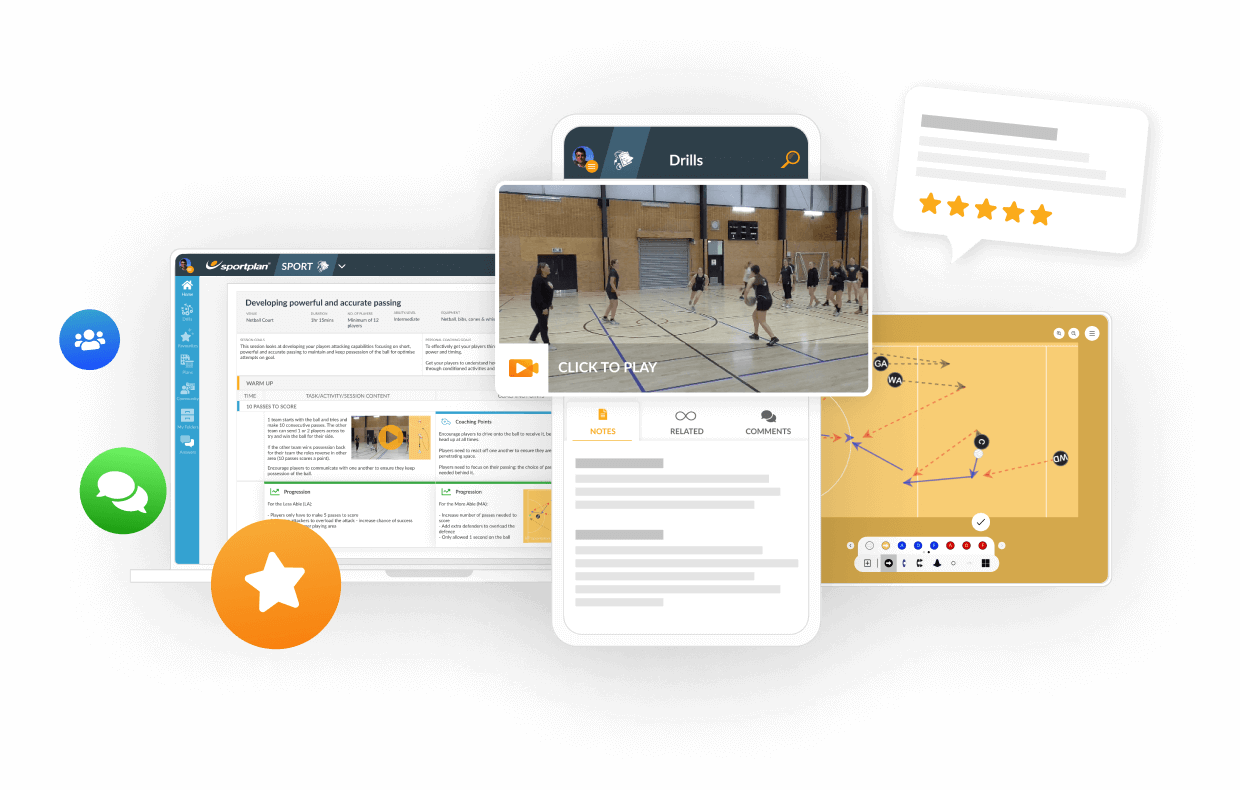
in more ways than one
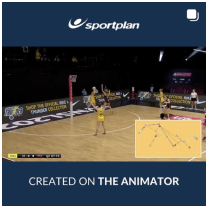



Create a resolution to develop your coaching confidence by seizing the opportunity to discover new drills, turn ideas into action and seek advice from the coaching community.

World Rugby has reportedly conceded Aaron Smith's disallowed try in the World Cup final should have stood.

"It is not only useful for staff who are experienced but a valuable tool for those subject staff who have to take teams."
Use our expert plans or build your own using our library of over 700+ drills, and easy-to-use tools.
JOIN NOW