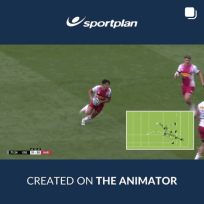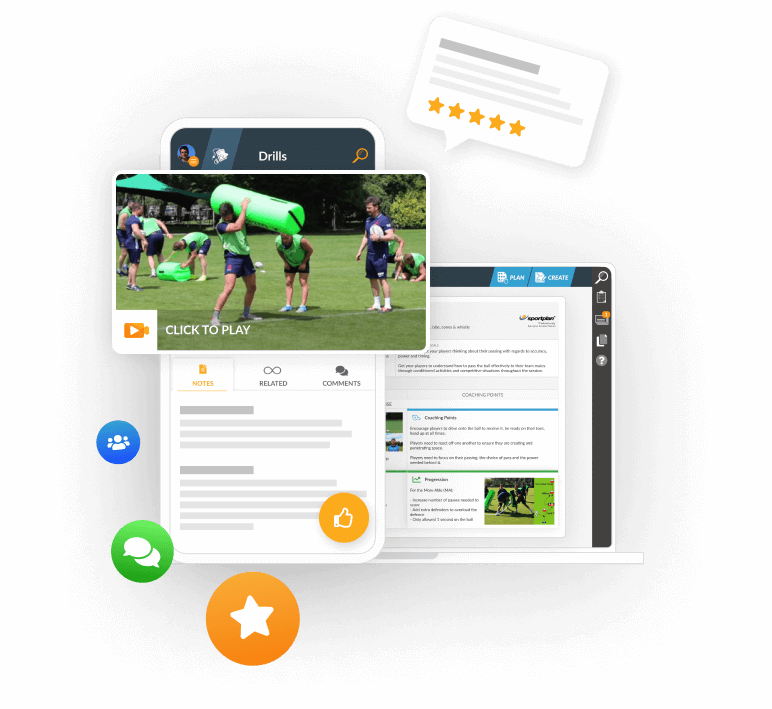Move away from over complicated diagrams which have to be supported by paragraphs of text just to convey a simple drill. With the brand new Sportplan Animator, you can easily create your own plays and set pieces. Through the combination of two click icon placing and our unique action based animator technology, it has never been easier to create professional looking content that will help push your coaching to the next level.
The Sportplan team have put together a tutorial series which will guide you through the animator basics, as well as showing you some of the more advanced tools available. Each week a new video will be released, giving you plenty of time to practice your new creative skills. Week one gives a walkthrough of the animator's various buttons and icons, how best to use these features, and gives an introduction to the placement and positioning of icons on the pitch.
Make sure to keep an eye out for next week's tutorial, where we will show the various ways to move a player and how to use the playback feature.
More Tutorials
- Week 1: Navigating the animator, as well as placing and positioning icons.
- Week 2: Moving players off the ball and how to play your animations
- Week 3: A player in possession - how give them the ball and the variety of options available to them
- Week 4: Advancing your animations with secondary passing and running phases
- Week 5: Saving, sharing and adding coaching points to your animations