TRANSFORM YOUR TEAM'S SEASON WITH PROFESSIONALLY PLANNED SESSIONS
Use our expert plans or build your own using our library of over 700+ drills, and easy-to-use tools.
JOIN NOWhow do i save a sketch from a plan?
Dear Stephan,
Sketches from our ready made session plans can`t be individually saved to your folders. What you can do:
You can stick with just the one drill or go and find other drills to add to clipboard. Click the clipboard and click Save. Save as Basic Plan. This will save a makeshift plan to your folders that you can go back to at any time and use the drills in that makeshift plan in any plan you create for a session.
THANKS, this helps!

in more ways than one
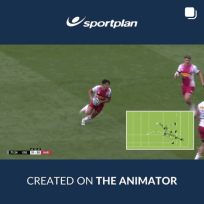



From France's collision dominance to England's folding defence - what grassroots coaches can learn from the 2026 Six Nations.

The removal of "not-straight" on uncontested lineouts transforms your set-piece options. Here's how to exploit the new rule.

2026 brings revolutionary changes to international rugby: a brand new global tournament, historic tours, and law changes that will reshape the game. Here's everything coaches need to know.
Use our expert plans or build your own using our library of over 700+ drills, and easy-to-use tools.
JOIN NOW