TRANSFORM YOUR TEAM'S SEASON WITH PROFESSIONALLY PLANNED SESSIONS
Use our expert plans or build your own using our library of over 700+ drills, and easy-to-use tools.
JOIN NOWHow do I add a drill I like to my existing plan





Hi Tom,
If it is a plan you have created, you go into `My Folders` and find the plan you wish to add to. At the top of the page, you will see an `Edit` button, click that and then click `Edit Session` on the drop-down menu. You will now be able to make changes to your plan.
To add a new drill at the bottom of your plan you will see a dotted rectangular box, click this - this will allow you to add a new section to your plan. If it is a drill provided by Sportplan you can click `Add Diagram` then `Browse from Sportplan` which will allow your drill.
If it is a drill you have created, you can either add it to your clipboard and insert it or click `Add Diagram` then `Search` and find the drill in your `My Folder` which it will then allow you to `Insert to Plan`.
If you would then like to change the positioning where this drill is on your session plan, you can use the up and down arrow in the top right-hand corner of the drill (above the diagram).
Hope this helps.
Hi Tom,
If it is a plan you have created, you go into `My Folders` and find the plan you wish to add to. At the top of the page, you will see an `Edit` button, click that and then click `Edit Session` on the drop-down menu. You will now be able to make changes to your plan.
To add a new drill at the bottom of your plan you will see a dotted rectangular box, click this - this will allow you to add a new section to your plan. If it is a drill provided by Sportplan you can click `Add Diagram` then `Browse from Sportplan` which will allow your drill.
If it is a drill you have created, you can either add it to your clipboard and insert it or click `Add Diagram` then `Search` and find the drill in your `My Folder` which it will then allow you to `Insert to Plan`.
If you would then like to change the positioning where this drill is on your session plan, you can use the up and down arrow in the top right-hand corner of the drill (above the diagram).
Hope this helps.

in more ways than one
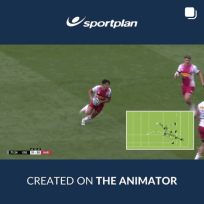



From France's collision dominance to England's folding defence - what grassroots coaches can learn from the 2026 Six Nations.

The removal of "not-straight" on uncontested lineouts transforms your set-piece options. Here's how to exploit the new rule.

2026 brings revolutionary changes to international rugby: a brand new global tournament, historic tours, and law changes that will reshape the game. Here's everything coaches need to know.
Use our expert plans or build your own using our library of over 700+ drills, and easy-to-use tools.
JOIN NOW