TRANSFORM YOUR TEAM'S SEASON WITH PROFESSIONALLY PLANNED SESSIONS
Use our expert plans or build your own using our library of over 700+ drills, and easy-to-use tools.
JOIN NOWhow to accept someone joining your team
Hi Ricky,
To add players and coaches to your MyTeam, so that you can quickly and easily share sessions on Sportplan, follow these simple steps:
Hope this helps. If you're still not sure how to add other people to your MyTeam please read section 6 on our PDF help document or write back with more details of where you're getting stuck and we'll do our best to get you all connected!
All the best,
The Sportplan Team
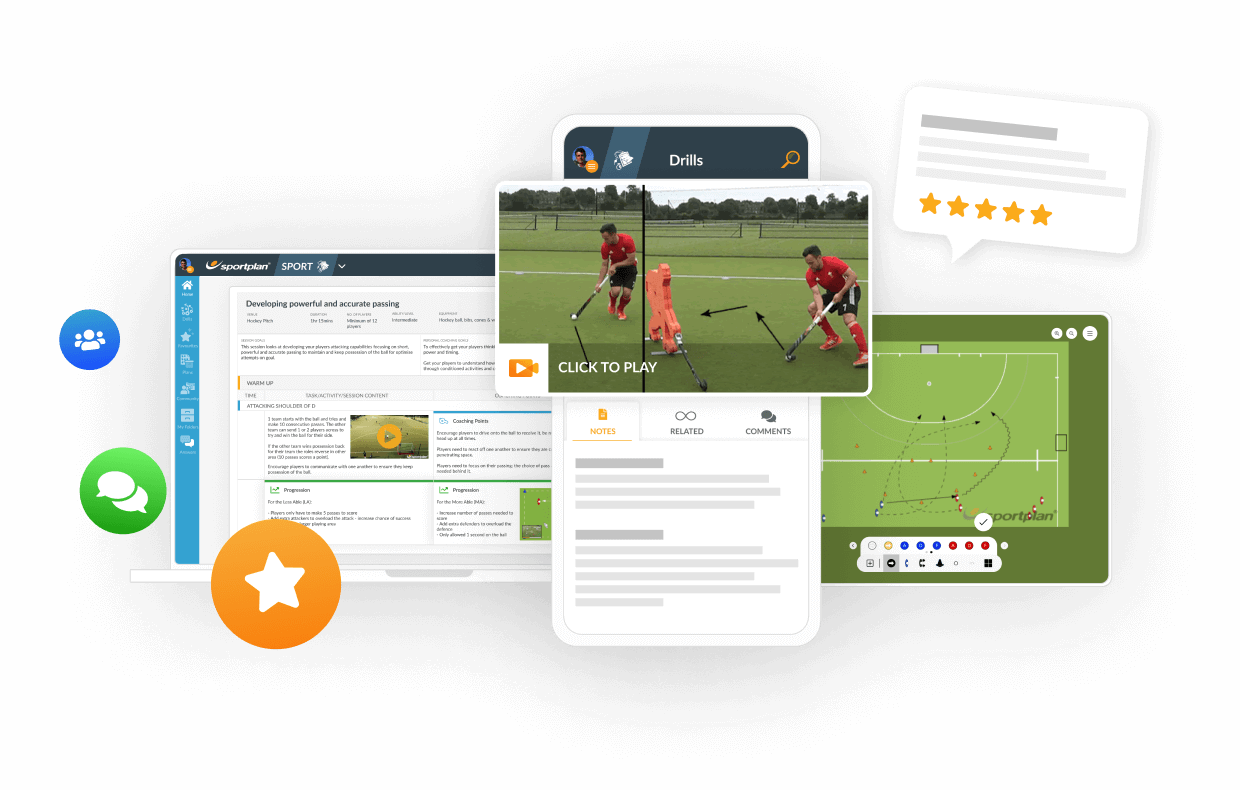
in more ways than one
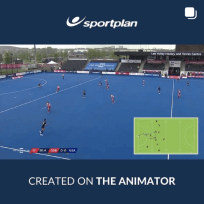



2026 is the first full year with mandatory face masks for penalty corner defence. Here's how to train your defenders for the new equipment reality.

Move beyond drills and let your players discover solutions through play. The constraints-led approach is transforming how hockey is coached at every level.

From mandatory safety equipment to evolving tactical systems and player-centred coaching methods, field hockey is transforming. Here's what every coach needs to know for 2026.
Use our expert plans or build your own using our library of over 700+ drills, and easy-to-use tools.
JOIN NOW