TRANSFORM YOUR TEAM'S SEASON WITH PROFESSIONALLY PLANNED SESSIONS
Use our expert plans or build your own using our library of over 700+ drills, and easy-to-use tools.
JOIN NOWHow do I convert training plan to PDF?
Hi Simon,
to save a session as a PDF open the session in question and hover over the 'Print/Export' option (at the top of the page). Beneath this you should have two options%3A
Print or Export to PDF.
The option you want is the latter. Click on Export to PDF and click Generate PDF (this will take approximately 1 minute).
Finally, when your PDF is ready you will be asked where you would like it to be saved to on your computer. Click save and you'll now have a PDF copy of your session.
Hope this helps,
All the best,
The Sportplan Team
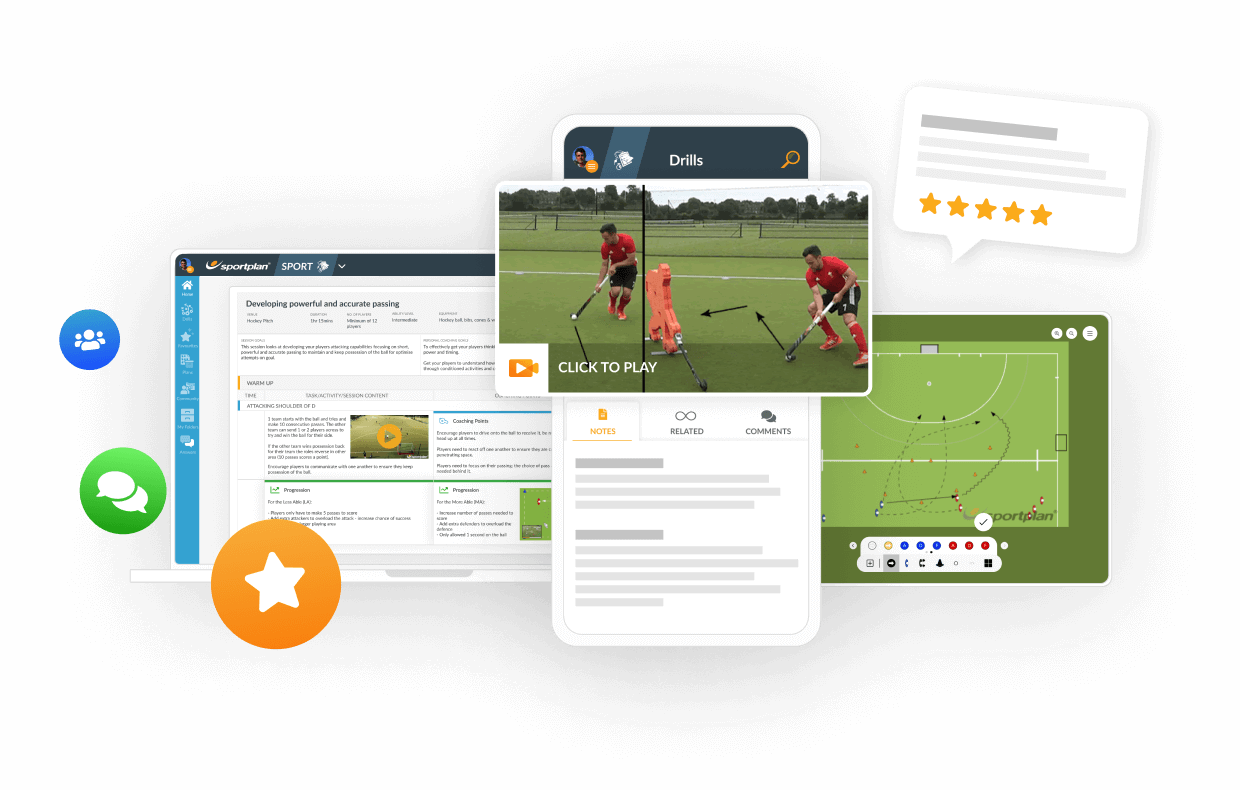
in more ways than one
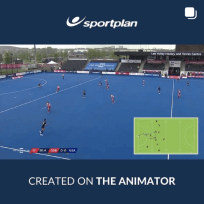



2026 is the first full year with mandatory face masks for penalty corner defence. Here's how to train your defenders for the new equipment reality.

Move beyond drills and let your players discover solutions through play. The constraints-led approach is transforming how hockey is coached at every level.

From mandatory safety equipment to evolving tactical systems and player-centred coaching methods, field hockey is transforming. Here's what every coach needs to know for 2026.
Use our expert plans or build your own using our library of over 700+ drills, and easy-to-use tools.
JOIN NOW