TRANSFORM YOUR TEAM'S SEASON WITH PROFESSIONALLY PLANNED SESSIONS
Use our expert plans or build your own using our library of over 700+ drills, and easy-to-use tools.
JOIN NOWHi. New to the site. I am a fully paying member. I was wondering if anybody can tell me how to download the animations from the Sportsplan website? I want to download them to my tablet (similar to ipad) and show the team at training how the drill/skill etc is to be done. However, don't have internet access on tablet, so can't access drills online, and need to save it to tablet to show them. Can anybody help? Any suggestions?
Hi RJ,
I'm afraid the short answer is that you can't download drills from the site. However, there are lots of other things you might like to try:
Hope this helps - please write back if there's anything else we can help you with,
All the best,
The Sportplan Team
Hi again RJ,
I've just re-read your question and seen that you asked about individual drills and not session plans. For tips and advice on how to go about creating a session on Sportplan please check out these links:
Tutorial video: How to create your first session
PDF user guide: Step-by-step user guide
The benefits of creating sessions is that you can add your own title and coaching notes, share them with other coaches/players plus all sessions are saved to your Sessions page so you can refer back to them whenever you like.
All the best,
The Sportplan Team
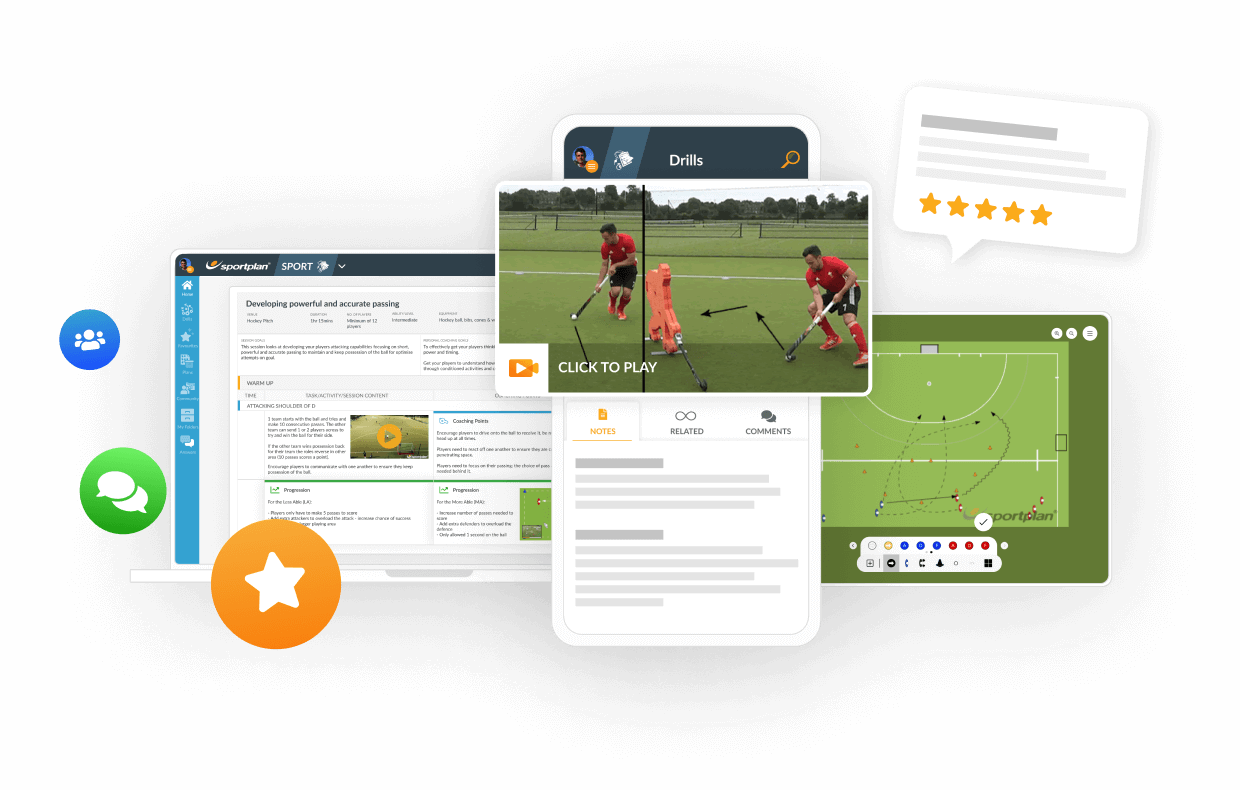
in more ways than one
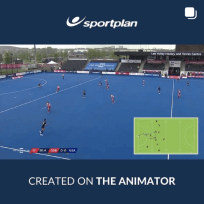



2026 is the first full year with mandatory face masks for penalty corner defence. Here's how to train your defenders for the new equipment reality.

Move beyond drills and let your players discover solutions through play. The constraints-led approach is transforming how hockey is coached at every level.

From mandatory safety equipment to evolving tactical systems and player-centred coaching methods, field hockey is transforming. Here's what every coach needs to know for 2026.
Use our expert plans or build your own using our library of over 700+ drills, and easy-to-use tools.
JOIN NOW