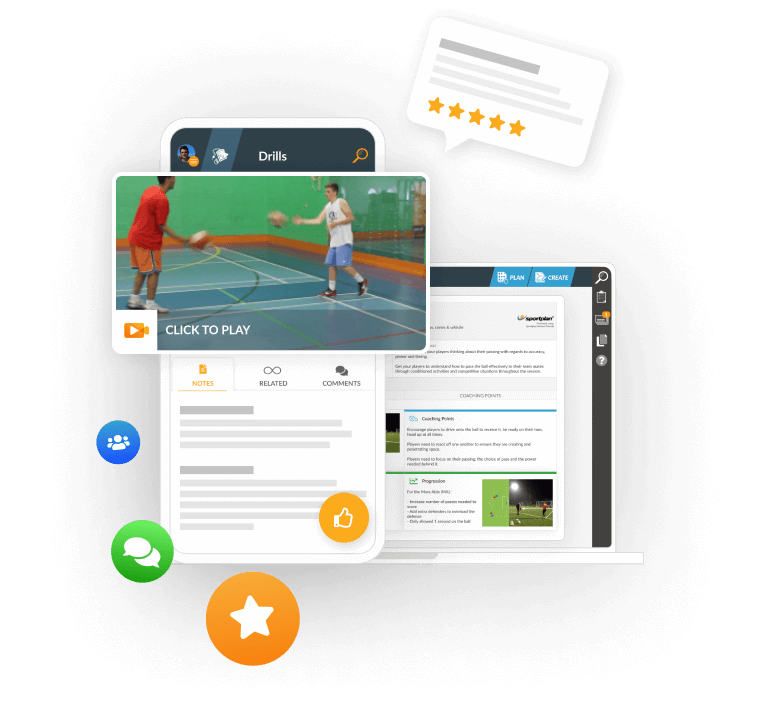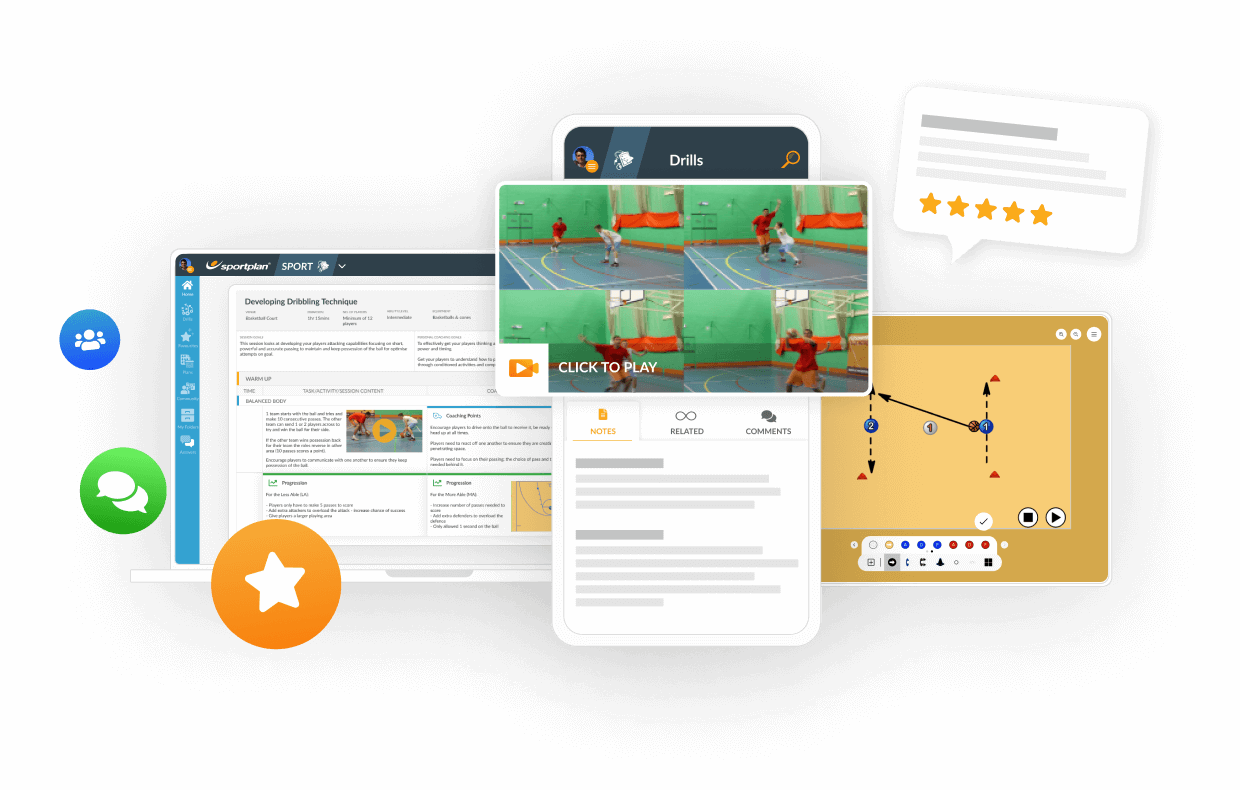Paid account plans share with free account
I have a paid account. Can I share my plans with free accounts?





Hi Patsy,
Yes, you can. The easiest way to do this is to add the coaches you wish to share plans with to you `My Team` section. You will find this on the right of your screen, under your name and to the right of `Community`. If you click `Manage` you will be able to add new team members, simply type in their email address associated with Sportplan and they will receive a request. Once these coaches are part of your team it makes sharing very easy.
In you `My Folders` section create a new folder - click `New` and then `New Folder`. Once you have done that add all the sessions plans you wish to share into that folder. Click onto the folder and at the top left next to the name of the folder you will see the second icon in with 2 people outlined, click this. You can then decide who has access to this folder and the type of access they have. The options are `Can view`, `Can Contribute` and `Can Edit`. Allowing someone to edit gives them full ability over that folder, they can view the sessions, add their own and can also edit the sessions you have put in.
I hope this helps.
Hi Patsy,
Yes, you can. The easiest way to do this is to add the coaches you wish to share plans with to you `My Team` section. You will find this on the right of your screen, under your name and to the right of `Community`. If you click `Manage` you will be able to add new team members, simply type in their email address associated with Sportplan and they will receive a request. Once these coaches are part of your team it makes sharing very easy.
In you `My Folders` section create a new folder - click `New` and then `New Folder`. Once you have done that add all the sessions plans you wish to share into that folder. Click onto the folder and at the top left next to the name of the folder you will see the second icon in with 2 people outlined, click this. You can then decide who has access to this folder and the type of access they have. The options are `Can view`, `Can Contribute` and `Can Edit`. Allowing someone to edit gives them full ability over that folder, they can view the sessions, add their own and can also edit the sessions you have put in.
I hope this helps.
Thank you very much Eleanor!! It does help. Have a great day!!