TRANSFORM YOUR TEAM'S SEASON WITH PROFESSIONALLY PLANNED SESSIONS
Use our expert plans or build your own using our library of over 700+ drills, and easy-to-use tools.
JOIN NOWHi Dean,
If you go onto to the chalkboard, found by clicking `create` and then `chalkboard`, select the pitch you want.
At the top of your screen you will see a black square box, the 5th icon in, click this. You will then be able to resize this box to the size you require. You can change the thickness of the line using the numbers at the bottom left, it will automatically say 2, but you can make the line thinner if you wish. You can then duplicate this box by clicking the icon furthest right, looking like two sheets of paper with the corner turned over.
Simply repeat these steps until you have the design you would like.
Hope this helps.

in more ways than one

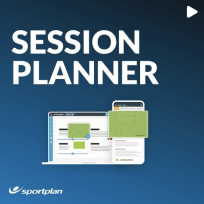


Why Barcelona's favourite training exercise should be in every coach's toolkit - and how to run rondos that actually transfer to matches.

The decision-making framework that stops counter-attacks cold. Learn when to delay, when to force wide, and when to commit.

2026 brings the biggest World Cup ever, revolutionary rule changes, and new tactical opportunities for coaches at every level. Here's what you need to know.
Use our expert plans or build your own using our library of over 700+ drills, and easy-to-use tools.
JOIN NOW