TRANSFORM YOUR TEAM'S SEASON WITH PROFESSIONALLY PLANNED SESSIONS
Use our expert plans or build your own using our library of over 700+ drills, and easy-to-use tools.
JOIN NOWwhy cant I type into the speech bubble on my drawn plan and is ther an icon/arrow for a pass to show path of ball in draw/create option?
Hi Sean,
To write in your plan please select the 'click here to edit' option and you can begin editing your plan.
To write inside a speech bubble on a sketch, once you have placed your speech bubble, click the 'A' icon along the top. Type in your text along the bottom of the screen where it says 'update text' then select 'done'. You can then move and place this text into the speech bubble!
The best was to show the path of a ball is to use the arrow icons, along the top of your screen when in the Chalkboard the 3rd and 4th icon along are arrows, click these drop downs to see further types of arrows, e.g. curved, dashed, straight. Select your arrow of choice and draw this onto the pitch where you wish the pass to go.
For further assistance using the Chalkboard please visit our tutorials: Chalkboard Tutorial
I hope this helps!
many thanks. a great help. Much appreciated.
Sean

in more ways than one

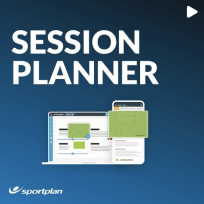


Why Barcelona's favourite training exercise should be in every coach's toolkit - and how to run rondos that actually transfer to matches.

The decision-making framework that stops counter-attacks cold. Learn when to delay, when to force wide, and when to commit.

2026 brings the biggest World Cup ever, revolutionary rule changes, and new tactical opportunities for coaches at every level. Here's what you need to know.
Use our expert plans or build your own using our library of over 700+ drills, and easy-to-use tools.
JOIN NOW