TRANSFORM YOUR TEAM'S SEASON WITH PROFESSIONALLY PLANNED SESSIONS
Use our expert plans or build your own using our library of over 700+ drills, and easy-to-use tools.
JOIN NOWHow can I add plans to my favourites or to the folders I have created in the folders section?
Dear Christopher,
For plans that you created yourself, you can drag and drop plans and other resources into the folders that you choose. For plans in the Plan Archive, click into the plan that you bought and click Edit then Copy. This creates a copy in your Folders. Go into your Folders and then drag and drop into your chosen folder. Your own plans can`t appear in Favourites, but a plan from the Archive can if you rate the session.
Hope this helps.

in more ways than one

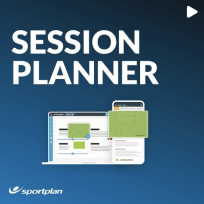


Why Barcelona's favourite training exercise should be in every coach's toolkit - and how to run rondos that actually transfer to matches.

The decision-making framework that stops counter-attacks cold. Learn when to delay, when to force wide, and when to commit.

2026 brings the biggest World Cup ever, revolutionary rule changes, and new tactical opportunities for coaches at every level. Here's what you need to know.
Use our expert plans or build your own using our library of over 700+ drills, and easy-to-use tools.
JOIN NOW