TRANSFORM YOUR TEAM'S SEASON WITH PROFESSIONALLY PLANNED SESSIONS
Use our expert plans or build your own using our library of over 700+ drills, and easy-to-use tools.
JOIN NOWhow to make our first plan for kids
Hi Jean,
If you're looking to create a plan then this is the perfect tool for you.
In this video we look at how you can create a detailed session plan; adding drills and chalkboard drawings as well as searching the Sportplan website for useful drills.

in more ways than one

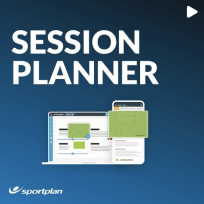


Create a resolution to develop your coaching confidence by seizing the opportunity to discover new drills, turn ideas into action and seek advice from the coaching community.

World Rugby has reportedly conceded Aaron Smith's disallowed try in the World Cup final should have stood.

"It is not only useful for staff who are experienced but a valuable tool for those subject staff who have to take teams."
Use our expert plans or build your own using our library of over 700+ drills, and easy-to-use tools.
JOIN NOW