QR Codes In Education
- November 6, 2013
- Tim Hutton
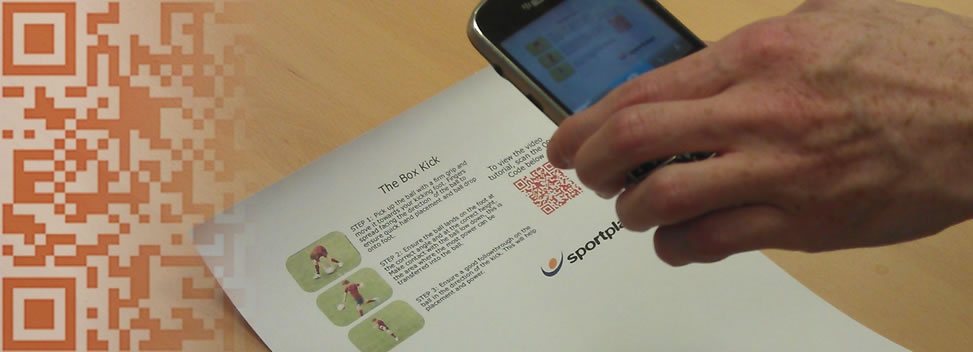
What are QR Codes?
You may have noticed some strange black and white squares popping up recently. They have been appearing all over the place in newspapers, on buildings, in cinemas and restaurants, but what are they? Well, to put it simply, these are known as QR Codes. The QR stands for Quick Response, and these little squares are designed to be scanned using an app on a smartphone which will take you straight to a website.
How can I use them in the classroom?
"How can these little square be of benefit to me?" I hear you ask. You may not know it, but these QR Codes are already being used by teachers to educate students. Many teachers often cite a lack of textbooks or out of date textbooks as a reason why their class can often struggle, which is where QR Codes come in. These can be incorporated into teaching by using QR codes to link to up to date information on the internet that students can easily access using their smartphones.
Overall I think this is fantastic and a great way to link the physical world with the online world in a truly meaningful way.
Mr Robbo, The PE Geek
There are many ways you can use QR Codes in and out of the classroom. They can be used to set up treasure hunts, with a QR Code at each point giving information about where the next point is, or they can be used in print outs to link to web pages that can help students research specific subjects.
QR Codes are a great way to link players to useful drills and sessions on Sportplan. Below is a great example of how you could use QR Codes to show students what is going to be done in an upcoming lesson. Instead of drowning them with pages of information, you can simply have a brief description of each task, with a QR Code linking to a video technique so they can find out more information.
To see the image in full size, click here.
Find Out More
 The QR Code on the left takes you to a published Hockey session on the Sportplan website. It is quick and easy to create your own QR Codes, try it here. You can publish a session (to find out more about doing so, click here) and copy and paste the session link into the "Website URL" text box on the QR Code creator, pick a colour and then click download QR Code, and it is yours to keep!
The QR Code on the left takes you to a published Hockey session on the Sportplan website. It is quick and easy to create your own QR Codes, try it here. You can publish a session (to find out more about doing so, click here) and copy and paste the session link into the "Website URL" text box on the QR Code creator, pick a colour and then click download QR Code, and it is yours to keep!
You can download QR Code readers for iPhone and Android.
Related Content
 |
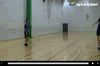 |
 |
|
|
|
