How do you eat yours?
- April 10, 2014
- John Nurse
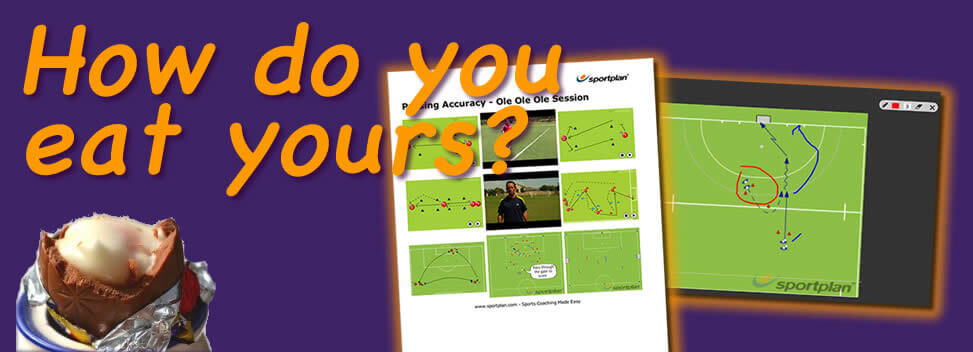
Here at Sportplan we create products and tools because we find them useful and believe you, our customers, will too, but we don't claim to know best or wish to dictate how you should coach.
That is why we love to hear about how you deliver your coaching and how you use Sportplan, and we even like to hear what you think we have missed and/or could do better. When you, our customers, get in touch we sit up and listen.
This week Paul, a PE Teacher and Football Coach from Northampton, England, got in touch with us and told us how he uses Sportplan and asked about a couple of little "What If" questions that would make his life easier. Having understood Paul's needs we could see that these couple of "What If's" would help all our customers and we are pleased to say just 5 days since Paul got in touch they are now live.
Paul's first question: "Where is the print summary button?"
Paul uses Sportplan to write detailed lesson plans. This allows him to feel fully prepared for his lessons and have an accurate record of each for Ofsted. But also, what sadly happens, as being a senior teacher Paul gets called into meetings at short notice and often has to ask someone to fill in for him and so having written an accurate plan means he is confident his classes, even in his absence, follow the programme he intended. BUT - When he or a colleague is out delivering the lesson he doesn't want to take 5 sheets of paper with him, and actually a quick sheet of diagrams or technique photos is all he needs to jog his memory. Paul you asked and you shall recieve, print summary is now an extra option when printing a coaching plan.
Paul's Second Question: "When using Sportplan on an interactive Whiteboard, is it possible for me to Add to the Diagrams?"
Paul went on to explain that currently, especially when presenting tactics to his players he uses an interactive whiteboard and uses just some freehand sketching tool to draw the situations he is trying to communicate to players. But what would be really useful, is if he can plan his presentation in advance using Sportplan sketches and animations. But he is still likely to wish to highlight something or label a player, or add an extra defender, whilst standing in front of his squad. Paul we agree, what a great tool that would be, so we have added it today, now on any slideshow page - you can click doodle/sketch mode on and start adding to the diagrams.
Please tell us how you use Sportplan and especially if you have ever thought, "if only Sportplan did x,y,z..... as well that would save me so much time", then don't hesitate to get in touch.